Digital Eye Strain: Protecting Your Vision in the Screen Age
Introduction
In today's world, screens are everywhere—from computers and smartphones to tablets and TVs. While these devices have made life more convenient and connected, they have also introduced a new health challenge: digital eye strain. Also known as computer vision syndrome, digital eye strain is a group of eye and vision-related problems resulting from prolonged screen use.
With more people spending hours daily in front of digital devices, understanding how to protect your eyes has never been more important. This article explores the causes, symptoms, and preventive measures for digital eye strain, helping you maintain healthy vision in the screen age.

Causes of Digital Eye Strain
Prolonged Screen Time
Staring at screens for extended periods forces your eyes to focus and refocus constantly, leading to fatigue. Unlike reading printed text, screens emit light and often have flickering or glare, which adds strain.
Poor Lighting and Glare
Bright lighting or reflections on your screen can cause discomfort and force your eyes to work harder. Glare can come from overhead lights or windows, reducing contrast and making it harder to see.
Improper Viewing Distances and Angles
Sitting too close or too far from the screen, or having the screen at an awkward angle, can strain your neck, shoulders, and eyes. The ideal distance is usually about an arm's length, with the screen slightly below eye level.
Reduced Blinking and Dry Eyes
When focused on screens, people tend to blink less—about one-third of the normal rate—which can dry out the eyes and cause irritation.
Blue Light Exposure
Screens emit blue light, which can disrupt sleep patterns and potentially cause retinal stress. Although the long-term effects are still under research, blue light is believed to contribute to eye discomfort.
Common Symptoms of Digital Eye Strain
If you spend significant time using digital devices, you might experience symptoms such as:
- Eye fatigue or discomfort: Tired or aching eyes after screen use.
- Blurred or double vision: Difficulty focusing clearly.
- Dry, itchy, or watery eyes: Signs of irritation and dryness.
- Headaches and neck/shoulder pain: Resulting from poor posture and eye strain.
- Difficulty focusing: Trouble maintaining clear vision during or after screen use.
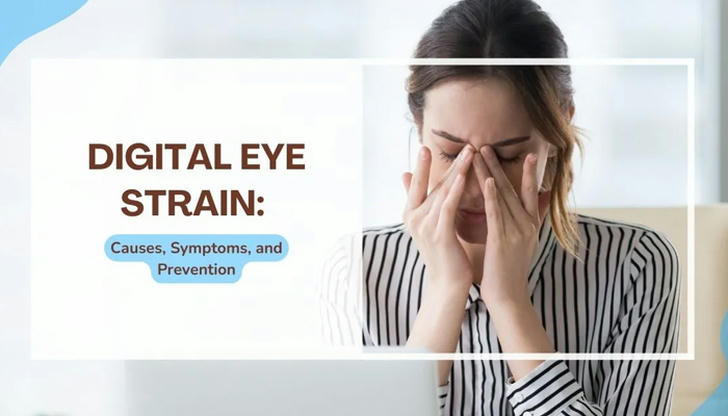
Who Is Most at Risk?
While anyone can develop digital eye strain, certain groups are more vulnerable:
- Office workers and students: Long hours on computers or tablets.
- People with existing vision problems: Such as farsightedness or astigmatism.
- High screen time users: Both for work and leisure, including gamers.
- Children and teenagers: Increased screen time with online learning and entertainment.
Preventive Measures and Protective Strategies
The 20-20-20 Rule
Every 20 minutes, look at something 20 feet away for at least 20 seconds. This simple practice helps relax your eye muscles and reduce fatigue.
Proper Screen Positioning and Ergonomics
Keep your screen about an arm's length away, with the top of the screen at or just below eye level. Sit upright with good posture to reduce neck and shoulder strain.
Adjust Screen Brightness and Contrast
Match your screen brightness to your environment. Too bright or too dim screens increase eye strain. Increase text size if needed for easier reading.
Use Anti-glare Screens and Blue Light Filters
Special screen protectors or software can reduce glare and filter harmful blue light emissions.
Regular Blinking and Eye Lubrication
Consciously blink often to keep your eyes moist. Artificial tears can help if dryness persists.
Take Regular Breaks and Limit Screen Time
Break up long sessions with short rests. Set limits on recreational screen use when possible.
Lifestyle and Eye Care Tips
Maintaining overall eye health complements preventive screen habits:
- Nutrition: Eat foods rich in vitamins A, C, E, zinc, and omega-3 fatty acids for eye health.
- Hydration: Drink enough water to prevent dryness.
- Regular Eye Exams: Visit an eye care professional annually or as recommended.
- Use of Artificial Tears: For relief of dry eyes.
- Eye Exercises: Focus shifts and blinking exercises to relax eye muscles.

When to See an Eye Care Professional
Seek medical advice if you experience:
- Persistent or worsening eye pain.
- Sudden vision changes.
- Chronic dry eyes not relieved by lubricants.
- Headaches linked to screen use.
Eye care professionals can diagnose underlying issues and recommend treatments such as prescription glasses tailored for computer use, special lenses, or therapeutic eye drops.
Future Trends and Technologies
New screen technologies aim to reduce eye strain by improving resolution, reducing flicker, and limiting blue light emission. Apps that remind users to take breaks or track screen time are increasingly popular. Workplaces are adopting ergonomic designs to support eye and body health.
Conclusion
Digital eye strain is a growing concern in our screen-centric world, but with awareness and simple preventive strategies, you can protect your vision effectively. By adopting healthy screen habits, adjusting your environment, and caring for your eyes, you can reduce discomfort and maintain clear vision for years to come.
Remember the 20-20-20 rule, position your screen properly, take breaks, and consult your eye doctor regularly. Your eyes will thank you in the digital age.
